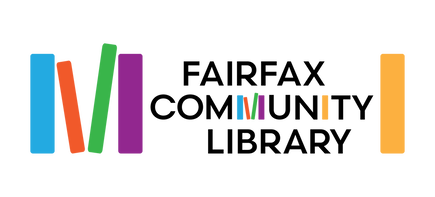Gale Presents: UDEMY
Get access to thousands of video courses on a wide range of subjects with Udemy!
To log in, first visit vtonlinelib.org and make sure that the library listed in the top right corner is Fairfax Community Library. You can change the library by clicking the "Change Library" button right below it, typing in "Fairfax" and selecting Fairfax Community Library from the drop down menu.
Under "Featured Resources" click the link for "Gale Presents: Udemy" to go to their website. From there all you need to do is create an account! Simply click on the orange "Sign In/Create a Udemy Account" and from there, follow the prompts to set up your account.
If you are a returning user, just click the "Sign In/Create a Udemy Account" button and log in!
To log in, first visit vtonlinelib.org and make sure that the library listed in the top right corner is Fairfax Community Library. You can change the library by clicking the "Change Library" button right below it, typing in "Fairfax" and selecting Fairfax Community Library from the drop down menu.
Under "Featured Resources" click the link for "Gale Presents: Udemy" to go to their website. From there all you need to do is create an account! Simply click on the orange "Sign In/Create a Udemy Account" and from there, follow the prompts to set up your account.
If you are a returning user, just click the "Sign In/Create a Udemy Account" button and log in!